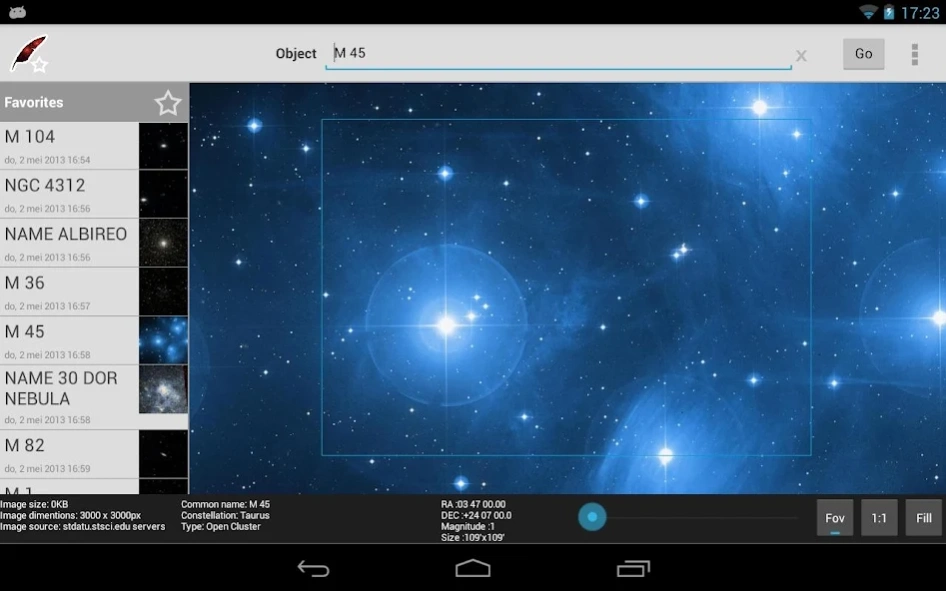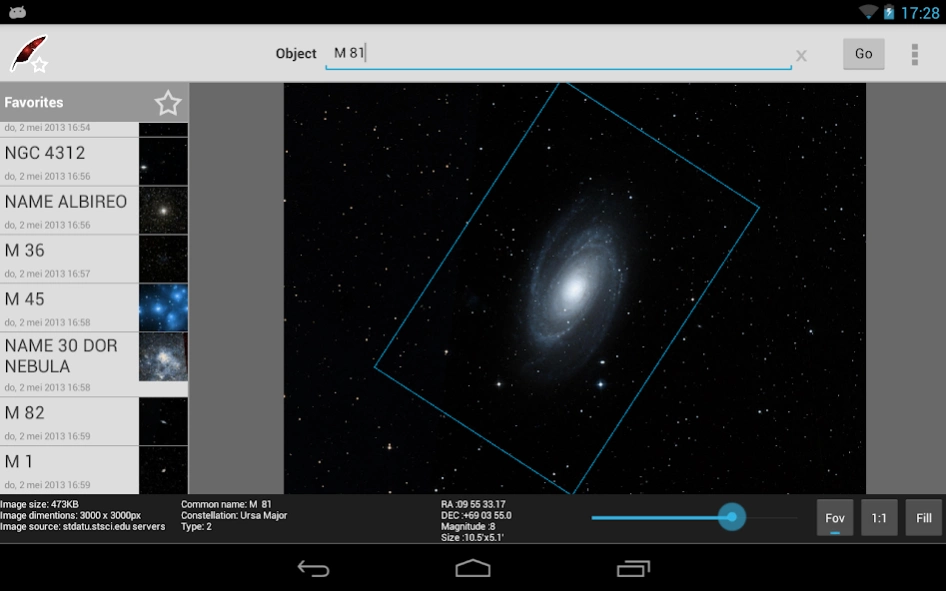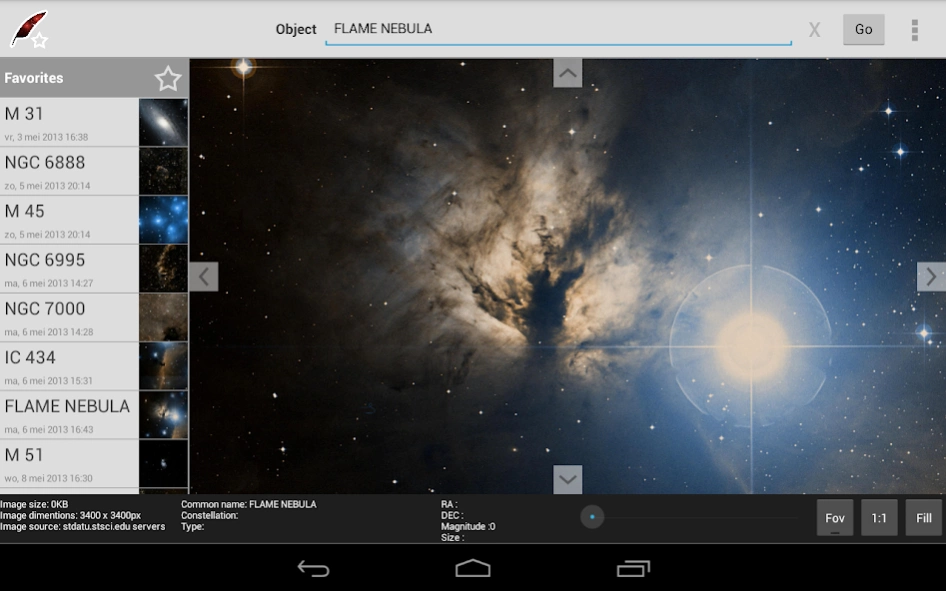DSS Explorer 1
Continue to app
Paid Version
Publisher Description
DSS Explorer - DSS Explorer allows you to search astronomical objects through SIMBAD and NED.
DSS Explorer for Android is an app that allows you to search for astronomical objects using the SIMBAD and NED online databases. When an object is found, DSS Explorer will download a hi-res image of the object and display it. You can then zoom and pan the image by pinching and swiping. Objects can be 'saved' as favorites and revisited at a later time. The image of a favorite is cached, so that you don't have to download the image in the future.
DSS Explorer features (pretty accurate) astrometry functionality, just tap an object in the image to have it resolved by NED or SIMBAD. This feature opens up a whole new way of exploring the night sky! Just look up some well known objects and start tapping any other interesting feature you see in the image! If you make a favorite of an object, you can even run a Google search query on the object to find more information about it on the web.
Apart from being fun, DSS Explorer is also a very easy to use scientific tool to aqcuire detailed information about astronomical objects, down to spectral type, red shift, parallax and radial velocity, to name a few...
Any favorite you create can be shared through e-mail, social media or cloud services, including the hi-res image of the object.
DSS Explorer works together with SkEye (a seperate app, also found in Google Play), so you can actually use your Android device to find the displayed object in the sky!
To make DSS Explorer even more usefull for amateur and professional astronomers alike, it features a way to show the FOV rectangle of your astrofotography setup on the image. That way you'll know exactly how much of the image fits in your camera's field of view. There are no limits to this feature, it works for amateur setups as well as full blown observatories.
Start exploring, today!
Please note!
A couple of people have asked me to make this app available for smaller screen sizes, since it is actually aimed towards tablets. So I did, now you can try and use DSS Explorer on your device, but I do not guarantee that the app will be usable. So if you buy this app for use on a smaller screen, you do so at your own risk. You have a 15 minute refund periode in Google Play, please use it if the app turns out to be unusable on your device.
About DSS Explorer
DSS Explorer is a paid app for Android published in the Reference Tools list of apps, part of Education.
The company that develops DSS Explorer is Jeta Visual Creations. The latest version released by its developer is 1.
To install DSS Explorer on your Android device, just click the green Continue To App button above to start the installation process. The app is listed on our website since 2013-06-27 and was downloaded 1 times. We have already checked if the download link is safe, however for your own protection we recommend that you scan the downloaded app with your antivirus. Your antivirus may detect the DSS Explorer as malware as malware if the download link to jvc.dssexplorer is broken.
How to install DSS Explorer on your Android device:
- Click on the Continue To App button on our website. This will redirect you to Google Play.
- Once the DSS Explorer is shown in the Google Play listing of your Android device, you can start its download and installation. Tap on the Install button located below the search bar and to the right of the app icon.
- A pop-up window with the permissions required by DSS Explorer will be shown. Click on Accept to continue the process.
- DSS Explorer will be downloaded onto your device, displaying a progress. Once the download completes, the installation will start and you'll get a notification after the installation is finished.